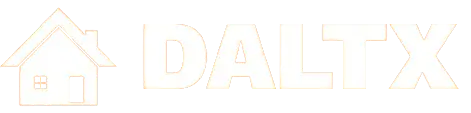Technology can be a giant pain in the butt, but it can also keep us remarkably productive. It’s also pretty amazing that what we have now often wasn’t available 10 years ago, even, but there is an entire generation that has never known that you couldn’t always carry your computer in your back pocket.
Technology can be a giant pain in the butt, but it can also keep us remarkably productive. It’s also pretty amazing that what we have now often wasn’t available 10 years ago, even, but there is an entire generation that has never known that you couldn’t always carry your computer in your back pocket.
Just the other day, a kid asked me how I knew where to go in the “olden days,” before there were cell phones that could give you directions.
“What do you consider to be the olden days?” I asked him.
“You know, about 1993 when you were a new baby,” he replied, matter-of-factly.
First, bless his heart for thinking I was born in 1993, and secondly, I had to think — remember the days of printing out the directions from Mapquest, or going to AAA for a TripTik?
Almost two weeks ago, I went to the Online News Association’s annual convention and encountered the latest in tech for journalists, and attended a forecast of what the technology landscape would look like in the next few years.
So all of that was swirling around last Friday when we posed our Friday question on Facebook. We were curious — what do you use to keep yourself organized, or even entertained?
Both Amanda Johnson and Melanie Stevens said Waze was one of their heavily-relied upon apps. The wayfinding app not only gives you directions, but also factors in delays, which are often reported in real-time by fellow Waze users.
“Waze for wherever I’m going,” Stevens explained. “Even if it’s going to work or school (which I clearly know the way) — traffic is just so awful.”
Stevens said her other most frequently used apps are Facebook and her online banking app.
Did you know that the Dallas Public Library has an app that can make checking out a book incredibly easy? Renee Strickland does, and she uses it a lot.
“It lets me reserve books from the public library, so I can zip in, pick them up from the reserved section, self-check them out, and get on with my day,” she said. “Bonus — the Libby app lets me check out books from the library and then read them on my phone.”
For getting around town — no matter the mode of transporation, Strickland said she utilizes Google Maps.
“Google Maps has integrated transit and biking options, which has helped when on vacation and while trying to expand my biking here at home in Dallas,” she said.
Realtor Tara Lubin said that the document scanning app Genius Scan is one of her go-tos, as well as the ubiquitous Waze.
And now for some of my favorite apps:
- CamCard. With my job, I get a lot of business cards. Now, don’t laugh, but I still own a Rolodex that was passed down to me years ago when I was a cub reporter, and new business cards go in that. But I also want that contact information in my phone. That’s where CamCard comes in. I can scan the card, and automatically upload my new contact’s information into my phone like magic.
- AppleWallet. While you can’t use it everywhere, it really comes in handy if you buy tickets from TicketMaster, or shop at places like Whole Foods. The whole not digging through your purse for your wallet thing is kind of great, and since my phone requires either my thumbprint or a very long pin code to open, storing my event tickets there is a lot safer.
- ParkMobile. If you’re like me and rarely have change, but find yourself downtown semi-regularly, this app is a godsend. Type in your vehicle information and credit card when you set up your account, and then when you park, you just type in the special numerical code on the meter and choose how much time you need. You can get alerted when your time is about to run out, and can extend it. Some have reported getting tickets anyway, but (knock on wood) I’ve always had a fairly seamless experience.
- Google Keep. You can keep audio or written notes, photos, and to-do lists.
- Google Drive. All my stories get saved to my Google Drive, which means that if I need to add on or edit on the fly, I can do that from my phone.
- Podcast app. I have a few favorite podcasts I like to catch in the carpool lane or while commuting.
- Signal. If you want the ability to text or message, but also would like encryption for safety, Signal is great. Several fellow journalists turned me on to it, but I could also see Realtors welcoming the ability to discuss sensitive information safely.
- Grammarly Keyboard. Ever post something on Facebook, or send an email, and only after you hit the button do you see the glaring error? Grammarly Keyboard saves your bacon by helping correct things while you’re typing. And it’s not as wonky as autocorrect, which can be manipulated over time to include allllllll your most frequent errors.
- Enlight Videoleap. I am not a videographer, but occasionally I need that skill. This app? Makes it so flippin’ easy.
- Facebook/Twitter/Instagram. I mean, duh, right?
So what are your go-to apps? What keeps you sane or entertained? Let us know!
Editor’s Note: Every Friday, we’ll post a hot-button question on our Facebook page. Sometimes, they’ll be serious. Sometimes, they’ll be more light-hearted. Want to take part? Like and follow us, and comment on this Friday’s question.